Thursday, February 02, 2023
|
Basic guidelines:
- Provide clear, engaging, and easy-to-find content on your site
- Each page title and meta description should be unique and relevant to the content on the page
- Clear conceptual page hierarchy
- Links back to your site listed on other sites signal popularity and trust
- Social media shares signal popularity as well
- Page speed is important, along with a positive, useful user experience
- Use image ALT attributes to clearly describe images
These guidelines are expanded on below:
Content properties you should review on your pages
Below are a list of properties on your web pages that you should review and update to help in your SEO rankings.
On the Metadata tab
- Page Name - this name creates the Name in URL when you first create a page, as well as displays in the main menu and left column menus if they are turned on
- Be mindful when first creating pages, ex Research 2 doesn't help explain what is on a page where as Migraine Research would be more specific (more words can be added to make it more specific but keep in mind that it will also display on a menu)
- this would create the Name in URL property: migraine-research
- this would become part of the url for this page,
- ex for the site "Example": https://www.umassmed.edu/example/migraine-research/
- The page name displays in the main navigation and helps viewers find your pages, as well as search engines
- Name in URL - should contain words relevant to the content on the page
- This is generated dynamically (as noted above), by the page name, when you first create a page
- Ensure this is unique, potentially the main keyword(s) you hope people would search on
- This should be short and concise, URLs do have a restriction as to how long they can be and you must keep in mind the full URL
- URL character limit is 2048 characters
- while that seem long, long URLs are not ranked well in search engines
- Name in URL can be updated after you create the page, but be careful updating this property
- once the search engines have cataloged your page, changing the page URL would cause a 404 (page not found) which can negatively impact your SEO rankings
- Browser Title - Make sure this is unique and reflects the content on the page
- This should be between 60 and 70 characters
- This displays in the tab at the top of a browser as well as the title of your page on a search engine's results page
- Description - This is a summary of the page
- this should be between 100 and 300 characters
- Think of this as an outline of your page
- This displays as the summary on a search engine's results page
- No Index - this tells a search engine not to index this page in their catalog
- This is useful for pages that may be duplicate content or a page you don't expect users to search for
- Pages with lots of links to other web sites, while these pages are useful to your viewers, they can bring down rankings for your site
- No Follow - this tells search engines not to follow any of the links on this page
- Important if this is a blog post that has comments turned on, or a page with lots of external links to resources, search engines will follow those links and if any have a bad reputation, this can negatively impact your page rankings
- Cononical Link - used when you have pages with duplicate content
- Search engines will apply negative rankings for sites that have duplicate content
- If you have duplicate content, leave the original page as is and set the cononical link, on the duplicated content, pasting in the link to the original page
- SEO Search Engine Sitemap - this should be set to enabled if you want it to be listed on the sitemap that the search engines use to crawl the site
- This should be turned off for some pages like blog posts or news pages which may make your sitemap quite large, these pages will be found organically then the search engines crawl the sitemap and get a hold of the blog listing page or news listing page
Web Page Metadata
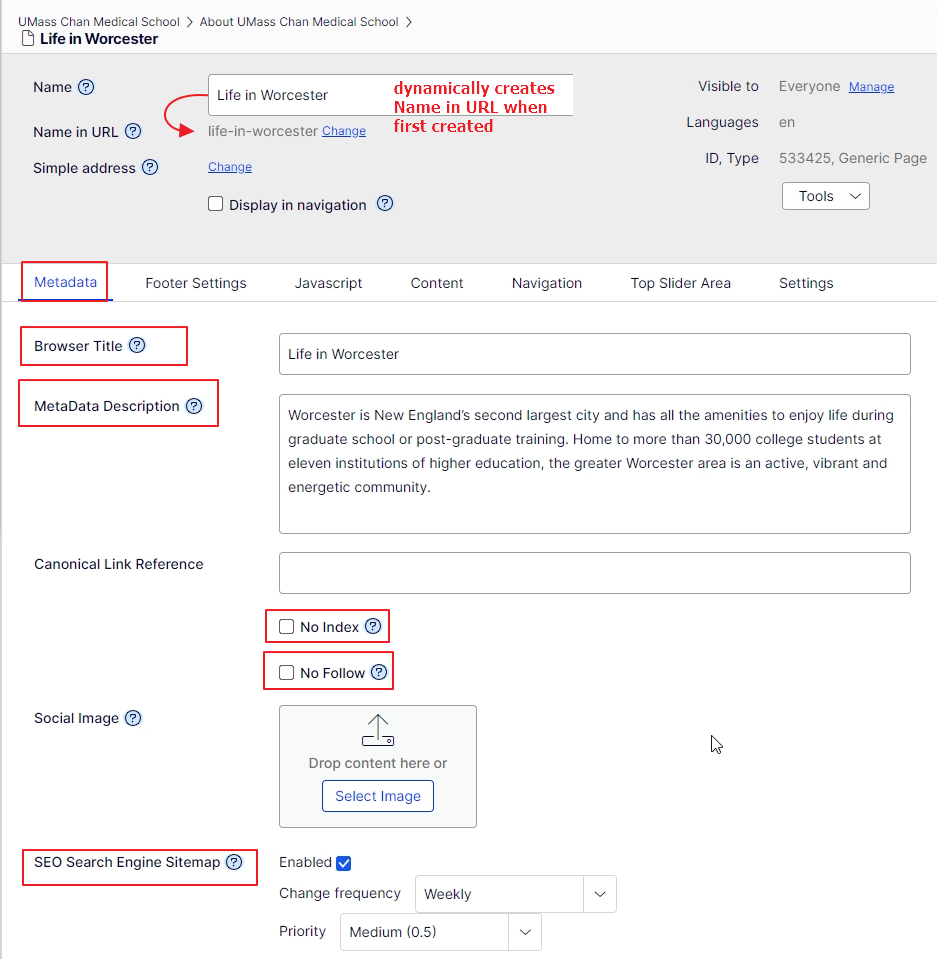
On the Content tab
- Headline - this is the headline that displays as an H1 (HTML tag)
- This is important to search engines and should be unique per page and relevant to your Browser Title and the content on your page
- Main Body - this is your content
- make sure to write content that has the keywords you envision people will search one
- ensure your content is "information-rich"
Main Content

Keywords
To move up in search engine results, simply adding keywords throughout your pages and site is not necessarily enough. You would need to perform keyword research and in-depth competitor analysis to find the perfect keywords based on your what your audience might type in. However, you can help your SEO rankings in a few ways.
- Use relevant keywords in the browser title
- this is what displays on the browser tab and as the title in search engines results page
- see the image in the previous section as to where you can set the Browser Title on your pages
- Use relevant keywords throughout your main content as well as your main headline
- each page should have keywords relevant to the content within it, so not add keywords that have no correlation to the page itself
- while you want your keywords sprinkled throughout your text, make sure your content is readable to your viewers and not just a string of keywords
- see the image above on where to set the headline of your page
- Choosing the right keywords, there is no easy answer for this one. This article may help get you started: How to Choose the RIGHT Keywords to Optimize For
- Review Google Analytics reports (we will soon be using SiteImprove) on what current keywords people are using to find your pages
- Use a keyword tool to help expand your list:
- Where to add your keywords - some of these have been mentioned above
- URLs - CMS urls are based on the page name, so be mindful when naming your pages when you create them
- Headline of page
- Main content - which includes blocks within your pages
- Browser Title which is used to populate the meta title
- Meta Description
- Text used for internal links
- Image names - similar to page names, this will populate the Name in URL
- ALT attribute for images
- Video transcripts - if you use the Video Block, make sure to include a transcript which is helpful for ADA compliance and helps to supply search engines with more content to help rank your page
Content Hierarchy
This refers to the organization of your web pages by topical relevance.
Example of a site's architecture (click to see a larger image). The top tier pages are each a main topic and their subpages are each subtopics. This is considered SEO silos. SEO Silos are a great way to organize the pages on your site according to topics.
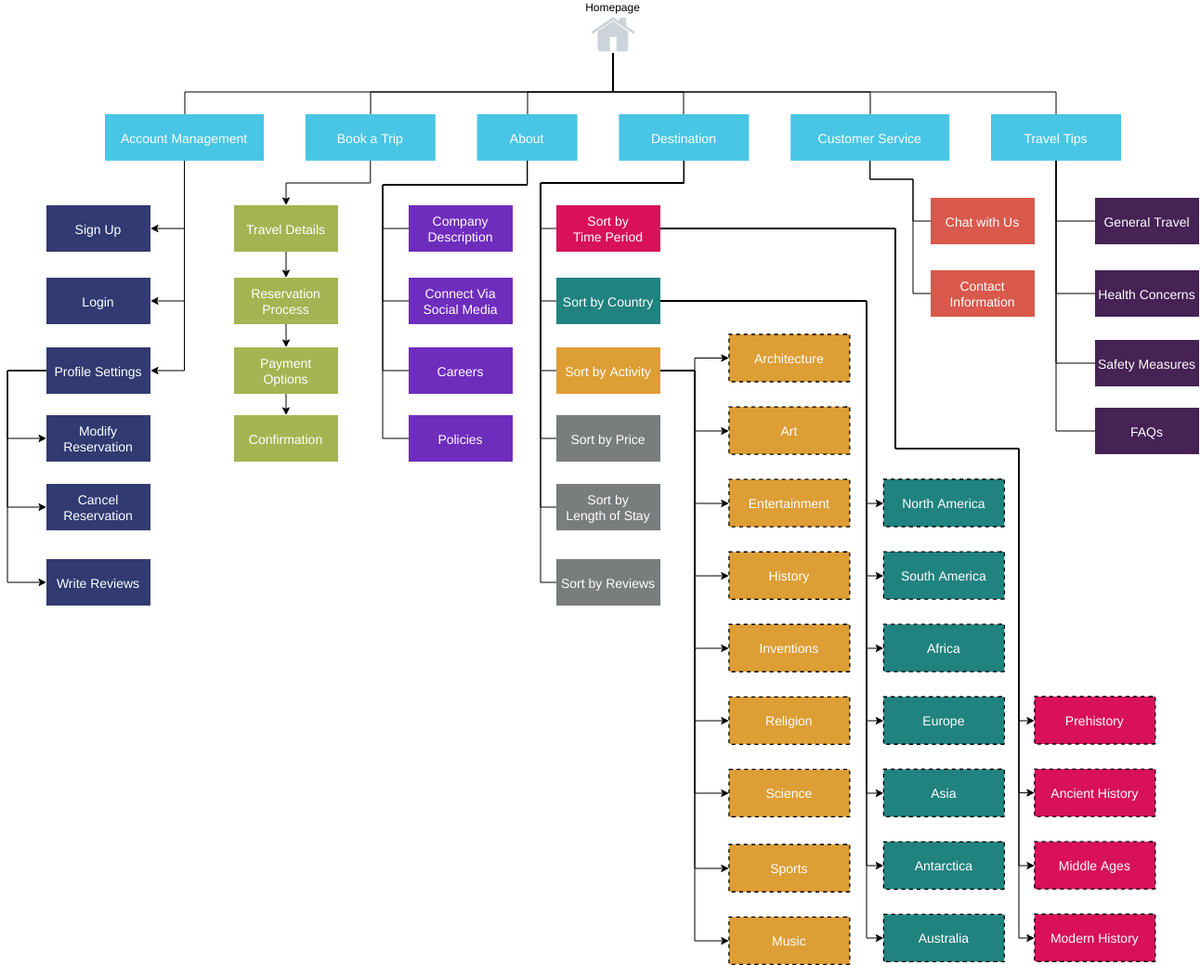
Page Hierarchy
This refers to the organize of the content on the page.
Heading and Subheading Guidelines
- Include relevant keywords in your headings and subheadings, and make sure you cover the main point of the content
- Your main H1 (heading 1) should be unique per page
- Headings should describe the text that follows, they should be clear, useful and relevant
- Ensure that headings and subheadings follow a consecutive hierarchy (Heading (h1), Section heading (h2), Section Subheading (h3))
- Do not skip a header level for styling/appearance reasons. A heading or subheading format should never be used to style any other type of content. Headings are important for ADA compliance which helps visually impaired viewers using screen readers and assistive technology to navigate and make sense of the content.
- Do not bold or italicize a heading for styling
- Do not try to be clever or play on words. Some readers, such as non-native speakers of English, may not understand the pun intended.
- Do not type in all caps. Screen readers and assistive technology will read out each individual letter of your words interpreting it as an acronym, instead of the full words themselves. You can use styling to set a heading to all caps, but do not type in the CMS as all caps.
You can check website page headings using the WAVE web accessibility evaluation tool and clicking on the structure tab.
Links from Other Web Sites
Having your site's pages linked on credible sites is helpful in SEO ranking. Search engines see this as authority, credibility, and/or trustworthiness. These can be links on social media sites, other sites on umassmed.edu, other universities, news sites, business sites, blogs, forums, etc. Just make sure they are reputable, some sites could actually decrease your rankings.
Internal Links Within Your Own Site
Internal links exist on the site's menus, banner, main content and the footer.
You can also add a site index page to help viewers easily review a list of all pages on your site. You can also use this page to review all your pages, their names, and where you may have duplication. This may also help you find pages you may want to exclude from this site index page and your search engine sitemap. While this is predominantly for viewers, this helps search engines as well.
- Create a new page in your site and select
- Select "Site Index Page"
- You can drag and drop your homepage into the "Microsite Landing Page ... " property or click select page and navigate to the page you wish to use - this will set the location from which to find all the pages you wish to display (typically your homepage)

- Publish the page,
example:

- You can exclude web pages from your site's index page. In properties view of the page you wish to exclude, click on the Navigation Tab and select the Hide from Sitemap:

Resources
"Always design sites and think of internal links for users first, then search engines second, and learn all best practices on internal site navigation."
- Search Engine Journal
Bottom line:
If the page is relevant to the visitor, it’s relevant to SEO.