Student Laptop Check-In Form
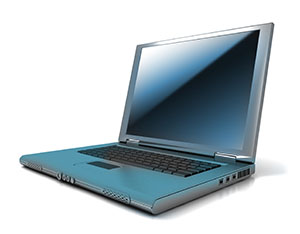 Before completing the Student Laptop Check-in Form, please be sure to
Before completing the Student Laptop Check-in Form, please be sure to
- Double-check that your laptop meets the system requirements.
- Download and install the software plug-ins listed for your Windows laptop or Mac laptop.
- Download and install Computrace (Geotracking software for laptops).
- Have Anti-Virus software on your laptop. If you do not already have Anti-Virus software, please download and install Anti-virus software.
- Enable encryption on your Mac (instructions). (Windows laptops will be encrypted by IT Staff during your Technology Orientation session.)
Please submit your form no later than July 15, 2018.
If you have any questions or concerns regarding your laptop, the recommended minimum requirements and the software plug-ins, please contact Academic Computing Services by emailing LaptopProgram@umassmed.edu.