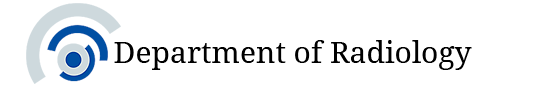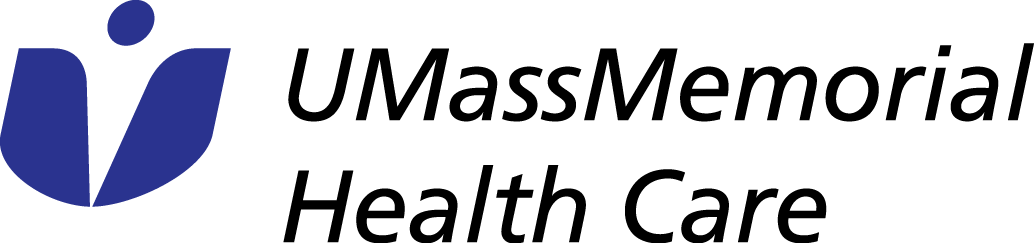Transition to Powerscribe 360
Date Posted: Monday, October 31, 2016 The Department of Radiology is beginning our transition from Powerscribe 5.0 to Powerscribe 360. Kelly Emrich, Physician Workflow Manager, reports that the new software "is very flexible with remote capability – a big plus from what we use today." Kelly continues by adding the program has "more capability in structured reporting with use of ‘pick lists’, auto-loading defaults, categorize templates, age/location filters. The autoload is a huge help – when for example, a CT Head is ready to be dictated and CT Head template will automatically populate when the Radiologist hits dictation."
The Department of Radiology is beginning our transition from Powerscribe 5.0 to Powerscribe 360. Kelly Emrich, Physician Workflow Manager, reports that the new software "is very flexible with remote capability – a big plus from what we use today." Kelly continues by adding the program has "more capability in structured reporting with use of ‘pick lists’, auto-loading defaults, categorize templates, age/location filters. The autoload is a huge help – when for example, a CT Head is ready to be dictated and CT Head template will automatically populate when the Radiologist hits dictation."
The Powerscribe 360 “IT Team” has been working behind the scenes for several months to build the framework for our planned implementation. Part of this work involved transitioning all of our templates from PS 5.0 to PS 360 format. The next stage, now in progress, has all of our division heads currently working with the Powerscribe 360 trainers to “clean up” the “old” PS 5.0 templates in order to standardize the formatting of our reports and help minimize variation in our reports. Other advantages of structured templates will be that more data will be able to flow directly from EPIC to our reports, thus minimizing the amount of information that the Radiologist will have to dictate. Additional benefits (post EPIC go-live) include enhanced data mining capabilities and critical results reporting. PS 360 should also help us with the Medical Groups planned efforts in population management.
Please review the links below to learn more about PS 360 – including the exciting advantage of being able to review and sign reports remotely, even on your smart-phone!
 |
 |
| Powerscribe mobile screenshot | |
 |
|