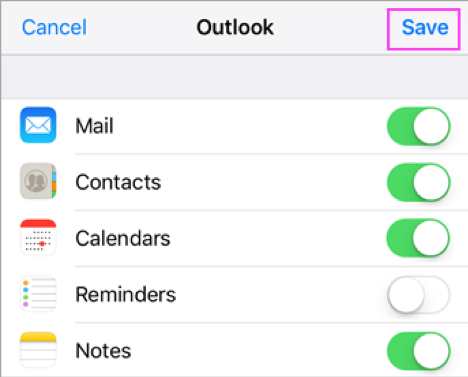Updating your account on the native Mail application (Existing Users)
Go to your iPhone or iPad's Settings > scroll down and tap Accounts & Passwords > tap your school account under Accounts>tap your e-mail address next to Account:
Note: If you're on iOS 10, go to Mail > Accounts >Add Account.
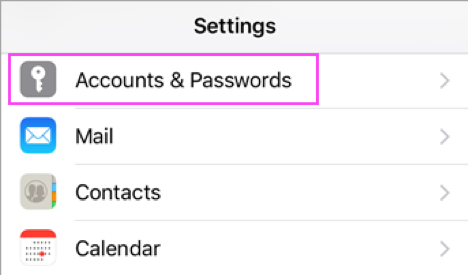
Update the fields in this section to match what is below then tap Next..
*You should only have to adjust your user name – to become your e-mail address and change the Server from mail.umassmed.edu to outlook.office365.com
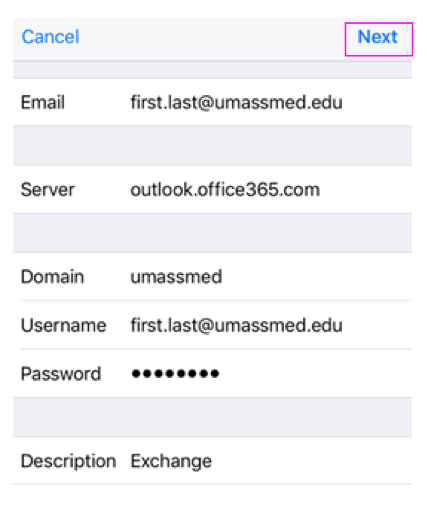
Everything should verify with blue check marks, you may need to choose the services your want to sync with your IOS device. Once you have click Save. You're done!