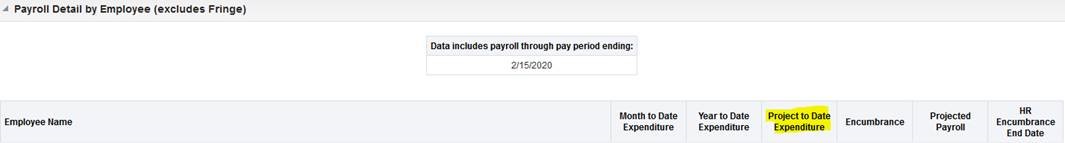Project to date payroll expenditure totals available for Sponsored & Non-Sponsored Projects
Quickly view Project to Date payroll expenditures by navigating to the Sponsored Activity page and scroll down to the “Payroll Detail by Employee (excludes fringe)” section of the page. Here you will see the employees being paid with totals for the month selected, the fiscal year as well as project to date. Encumbrance information is also available including the Encumbrance End Dates. The Project to Date amounts are available on both the Sponsored and Non-Sponsored project activity pages.